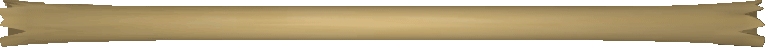Nexus - Anti-Virus Exclusion
↞ Home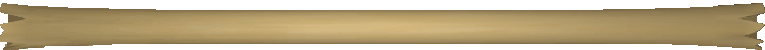
Anti-Virus Exclusion
- EXE signing licenses cost hundreds of dollars per year (per file per update) and we cannot afford this, to keep the server free, we will not be able to sign the launcher or the client.
- This will make Windows pop a Smart Screen warning (or sometimes block the download/update entirely) when you run the file(s) for "Unknown Publisher" or even sometimes falsely flagging the files as malicious
- This can be safely ignored, all it means is Microsoft cannot determine the author of the program, that's us. If you have any questions or concerns about the safety of the program(s) we will be more than happy to assist you.
- IN THE EVENT YOU GET AN ANTI-VIRUS ERROR AND WISH TO PROCEED, this is when either the launcher itself will not open, or the client will not open with the play button inside the launcher, and returns an error for "Missing client EXE"
- Run the installer (presumably again after Windows deletes the client Nexus.exe) and allow it to install the launcher, DO NOT OPEN IT YET!
- Follow the directions HERE and add BOTH the NexusLauncher.exe AND the Nexus.exe to SEPARATE exclusions.
- Once both .exe files are excluded, add a third exclusion for the whole client folder that contains them.
- NOW you can run NexusLauncher.exe and click play.
- If you run into any further issues or have any questions, please join our Discord and make a support ticket, a staff member will be with you ASAP!